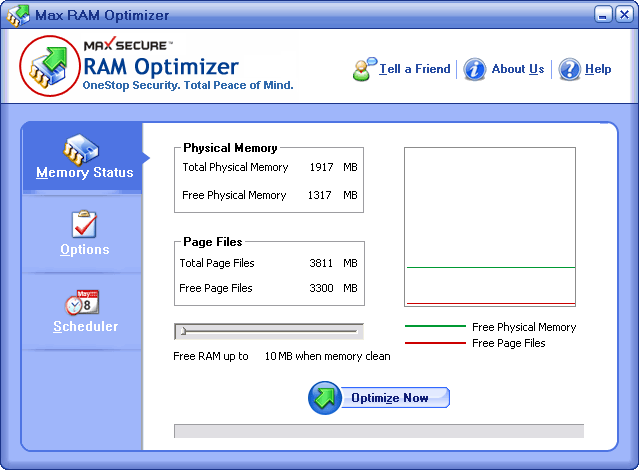Max RAM Optimizer 1.0.0.6
Max RAM Optimizer 1.0.0.6
Max RAM Optimizer increases available physical memory of your PC and boosts your PC performance. It is a smart memory management program that will keep your PC running better, faster and longer.
Last update
15 Feb. 2011
Licence
Free to try |
$19.00
OS Support
Windows
Downloads
Total: 1,587 | Last week: 0
Ranking
#168 in
Diagnostics & Benchmarks
Publisher
Max Secure Software
Screenshots of Max RAM Optimizer
Max RAM Optimizer Publisher's Description
Max RAM Optimizer provides fully Automation option. You don?t need to monitor your pc continuously; Max RAM Optimizer does this for you. Whenever your pc?s memory goes below to a limit selected by you, it will increase available physical memory automatically moreover you have also option to optimize your pc?s memory on regular intervals.
Max RAM optimizer provides several features to facilitate optimization process. You can start optimizing when you start windows. You can move it to system tray at your option, being in system tray it continuously monitors your pc. After optimization process, you can see in the optimization report how much memory has been released in this optimization process. Option for clearing clipboard content also has been provided.
Increases the amount of Memory available.
Defragment your physical memory.
Recovers Memory from Windows and other applications.
Recovers Memory leaks from unstable programs.
Displays real-time graph of available physical and virtual Memory.
Lets you run large applications simultaneously without slowing down your system.
Free a lot of unused memory which was taken by processes who allocated too much memory.
Ultimately, Max RAM Optimizer is very user friendly which removes the tension of your pc?s memory from your memory. So use the Max RAM Optimizer and free your memory from the problems of your pc?s memory.
Max RAM optimizer provides several features to facilitate optimization process. You can start optimizing when you start windows. You can move it to system tray at your option, being in system tray it continuously monitors your pc. After optimization process, you can see in the optimization report how much memory has been released in this optimization process. Option for clearing clipboard content also has been provided.
Increases the amount of Memory available.
Defragment your physical memory.
Recovers Memory from Windows and other applications.
Recovers Memory leaks from unstable programs.
Displays real-time graph of available physical and virtual Memory.
Lets you run large applications simultaneously without slowing down your system.
Free a lot of unused memory which was taken by processes who allocated too much memory.
Ultimately, Max RAM Optimizer is very user friendly which removes the tension of your pc?s memory from your memory. So use the Max RAM Optimizer and free your memory from the problems of your pc?s memory.
What's New in Version 1.0.0.6 of Max RAM Optimizer
Max RAM Optimizer is now compatible with Windows 7.
Look for Similar Items by Category
Feedback
- If you need help or have a question, contact us
- Would you like to update this product info?
- Is there any feedback you would like to provide? Click here
Beta and Old versions
Popular Downloads
-
 Kundli
4.5
Kundli
4.5
-
 Macromedia Flash 8
8.0
Macromedia Flash 8
8.0
-
 Cool Edit Pro
2.1.3097.0
Cool Edit Pro
2.1.3097.0
-
 Hill Climb Racing
1.0
Hill Climb Racing
1.0
-
 Cheat Engine
6.8.1
Cheat Engine
6.8.1
-
 Grand Theft Auto: Vice City
1.0
Grand Theft Auto: Vice City
1.0
-
 C-Free
5.0
C-Free
5.0
-
 Windows XP Service Pack 3
Build...
Windows XP Service Pack 3
Build...
-
 Iggle Pop
1.0
Iggle Pop
1.0
-
 Grand Auto Adventure
1.0
Grand Auto Adventure
1.0
-
 Ulead Video Studio Plus
11
Ulead Video Studio Plus
11
-
 Zuma Deluxe
1.0
Zuma Deluxe
1.0
-
 Netcut
2.1.4
Netcut
2.1.4
-
 AtomTime Pro
3.1d
AtomTime Pro
3.1d
-
 Tom VPN
2.2.8
Tom VPN
2.2.8
-
 Auto-Tune Evo VST
6.0.9.2
Auto-Tune Evo VST
6.0.9.2
-
 Horizon
2.9.0.0
Horizon
2.9.0.0
-
 Vidnoz AI
1.0.0
Vidnoz AI
1.0.0
-
 Vector on PC
1.0
Vector on PC
1.0
-
 PhotoImpression
6.5
PhotoImpression
6.5